Welcome to your Reflex Protect® Training Course!
Getting Started with Your Course
You can find the courses you’re enrolled in on the My Courses page located in the menu at the top of the website. You can then start your course by clicking the “Get Started” button in the course box.
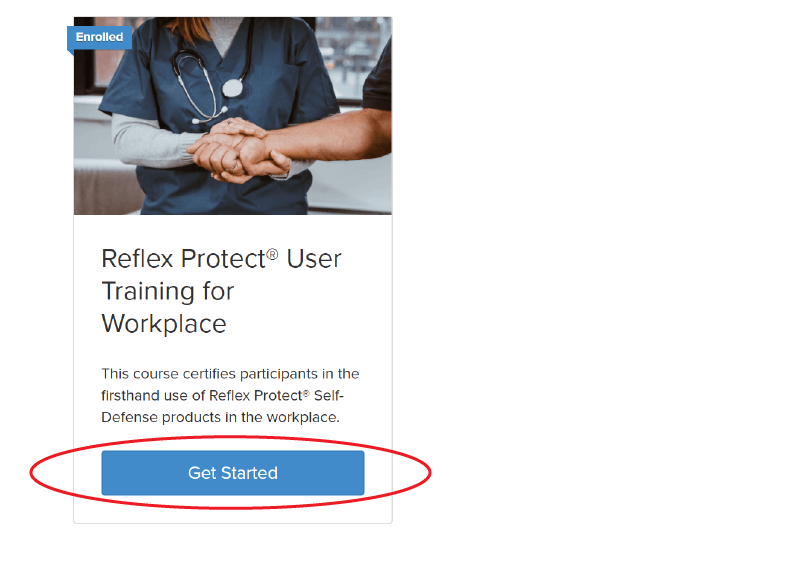
Beginning Your Lesson
On the course overview page, you find a short description of your course. Below that are the lessons associated with your course. Simply click the Lesson name to begin your lesson in your course.

You are then greeted with your training video, which you must watch in its entirety before your course is marked complete and you earn your certificate.

After you finish your video or all lessons, you are automatically redirected to the Finish page. Here, you can view and download your certificate.


